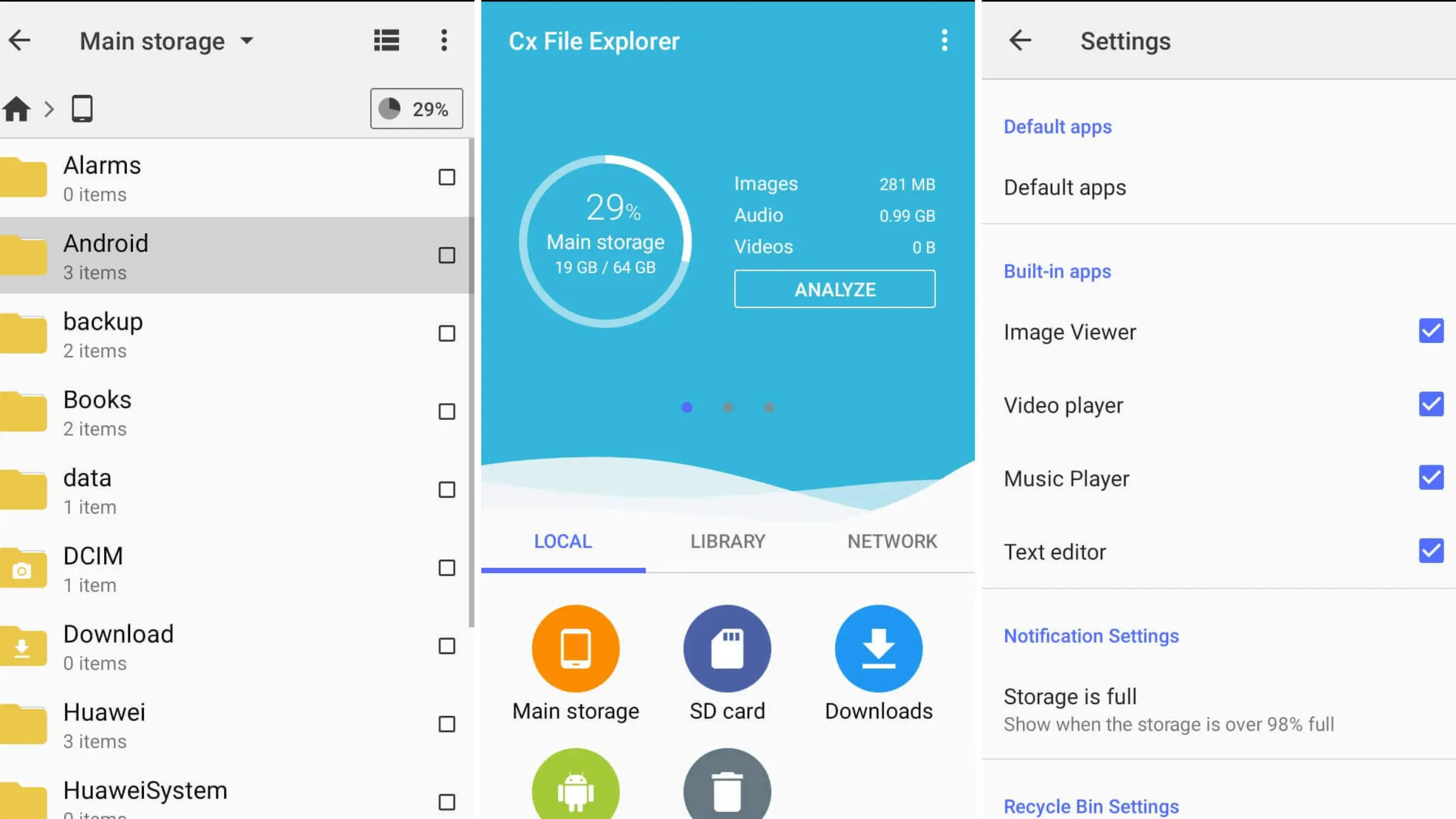If you are looking for a file manager app that can help you organize and manage your files on your Android device, PC, and cloud storage, you might want to check out Cx File Explorer. It is a free app that has a clean and intuitive interface, as well as a rich set of features that make file management easy and fun. In this article, we will review some of the main features and benefits of Cx File Explorer, and show you how to download and install it on your Android device. First, let’s take a look at the features of Cx File Explorer.
Features of Cx File Explorer
Cx File Explorer has three main tabs: Local, Library, and Network. Each tab offers different functions and options for accessing and managing your files.
Local
The Local tab shows you how much free space is available on your internal and external storage, as well as how much space is used by different types of files, such as photos, videos, audio, documents, etc. You can also access the root directory of your device, the list of installed apps, and the downloaded files folder from here. You can perform various operations on your files and folders, such as:
- Browse, move, copy, rename, delete, compress, extract, share, or add to the home screen.
- Calculate checksums or set preferred apps to open certain file types.
- View hidden or cached files.
- Recycle deleted files or empty the recycle bin.
Library
The Library tab shows you all the photos, videos, audio files, and documents on your device in a grid or list view. They can be sorted by name, date, size, or type. You can also view them in different folders or albums. You can perform various operations on your media files and documents, such as:
- Preview, play, edit, or share them.
- Create new folders or albums.
- Select multiple items or select all.
Network
The Network tab allows you to connect your device to other devices or clstorageages via different protocols or services. You can access and manage your files on:
- FTP, FTPS, SFTP, SMB, WebDAV, or LAN servers.
- Google Drive, Dropbox, OneDrive, Box, or other cloud storage.
- Your PC via FTP (File Transfer Protocol).
You can also send or receive files between devices using Cx File Explorer.
Benefits of Cx File Explorer
Cx File Explorer is a great file manager app for Android that offers many benefits for users who want to have full control over their files and storage. Some of the benefits are:
- It is fast, fun, and free to use.
- Its layout is clean and uncomplicated and adheres to the Material Design standards.
- It supports a wide range of file formats and types for viewing and editing.
- It provides visualized storage analysis that helps you optimize your space usage.
- It supports multiple languages and has a help section for FAQs.
How to Download and Install Cx File Explorer
If you want to try Cx File Explorer on your Android device, you can download it from the Google Play Store or other sources such as APKPure.com or cxfileexplorer.com. To install it from the Google Play Store:
- To begin with, open the Google Play Store app on your device and search for Cx File Explorer.
- Once you find it, tap on the app icon and then tap on Install.
- Then, wait for the app to download and install on your device.
- Lastly, tap on Open to launch the app.
To install it from other sources:
- Download the APK file from the source website to your device.
- Next, enable Unknown Sources in your device settings if needed.
- Then, locate the APK file in your file manager app and tap on it.
- After that, follow the prompts to install the app on your device.
- Finally, tap on Open to launch the app.
Conclusion
Cx File Explorer is a powerful file manager app that can help you organize and manage your files on your Android device, PC, and cloud storage. It has a clean and intuitive interface that makes file management easy and fun. Moreover, it also has a rich set of features that cater to different needs and preferences of users. Therefore, if you are looking for a file manager app that has it all, you might want to give Cx File Explorer a try.